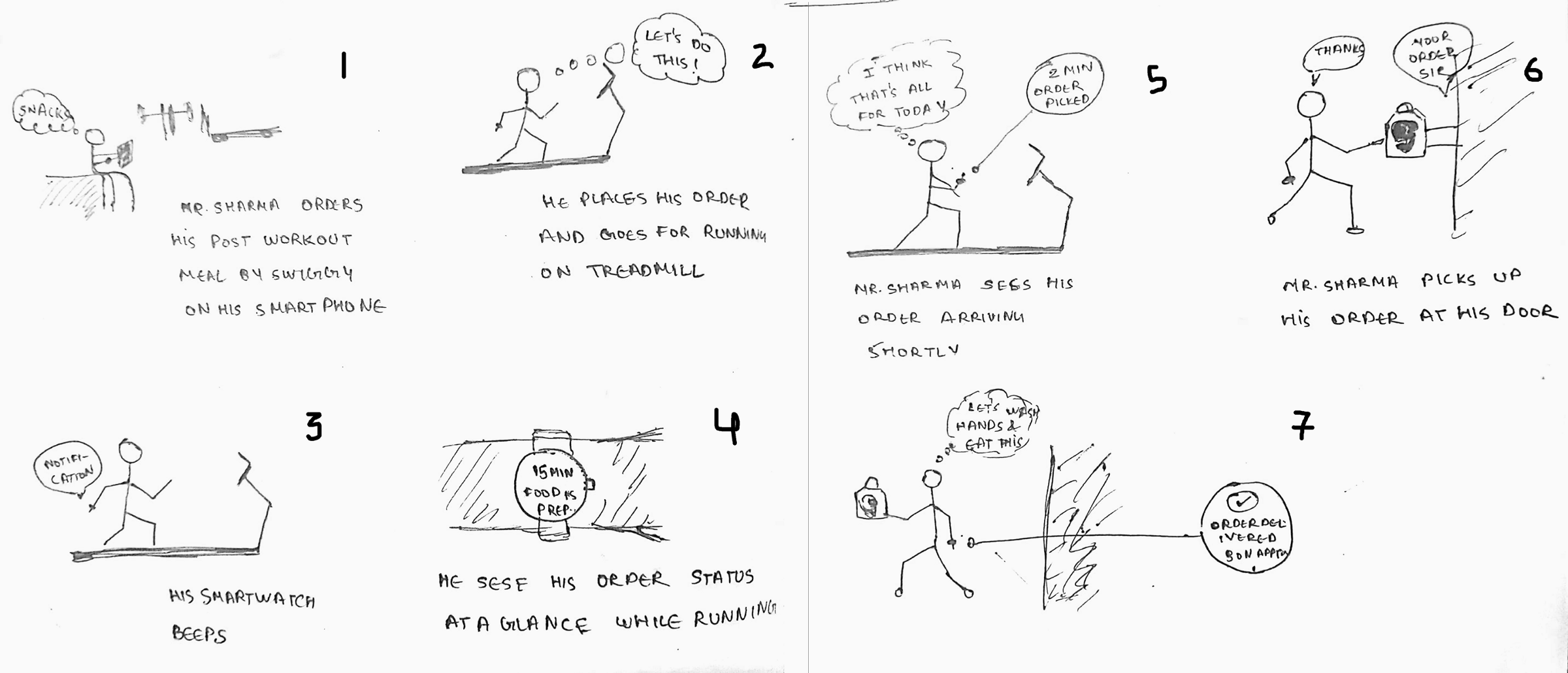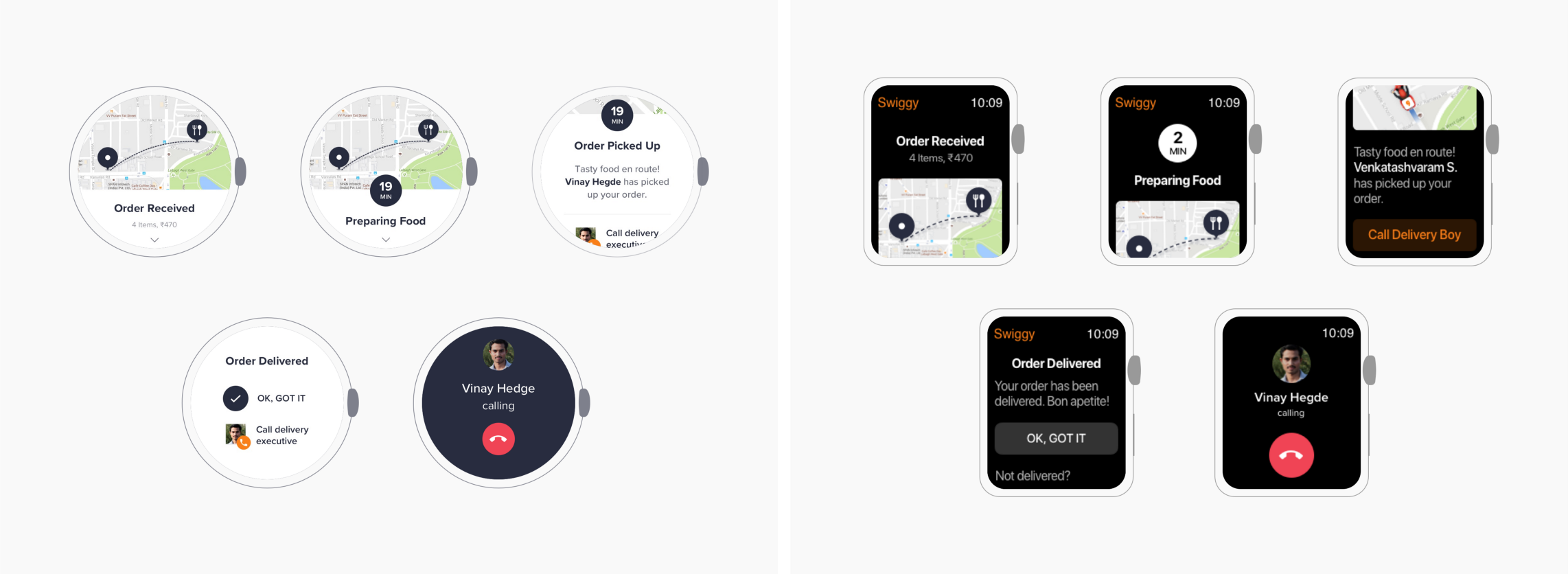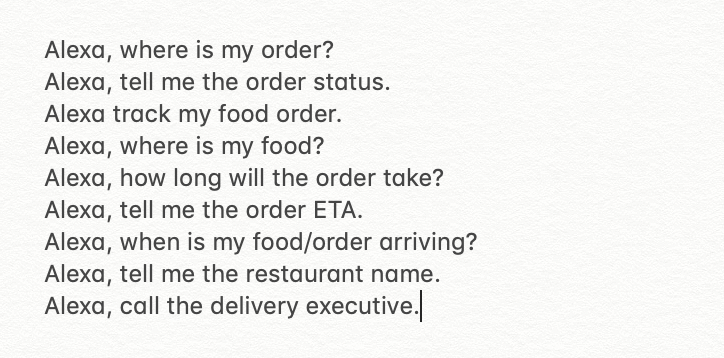It's fascinating to see the evolution of mobile phone interfaces over the last few years - from blackberry with keypads to the latest range of big-screen iPhones. With the coming of VR/AR and high-quality surface desktops, our interaction with technology keeps getting more and more immersive. But imagine a new dimension of human-computer interaction where our life-experiences are enhanced by relating more to the real world with a subtle touch of technology… Kudos if you guessed it right! This dimension already exists. With the new wave of smartwatch and voice UX, the interactive screens are simultaneously getting smaller and smaller to even no interface at all, taking us closer to a less distracting world.
During the summers of 2019, I got a chance to work in the new dimension (you know what I mean) during my product design internship at Swiggy - India's largest food ordering and delivery company. This article describes the story of how I designed the smartwatch app for Swiggy starting from scratch to finally see my intern project getting shipped.