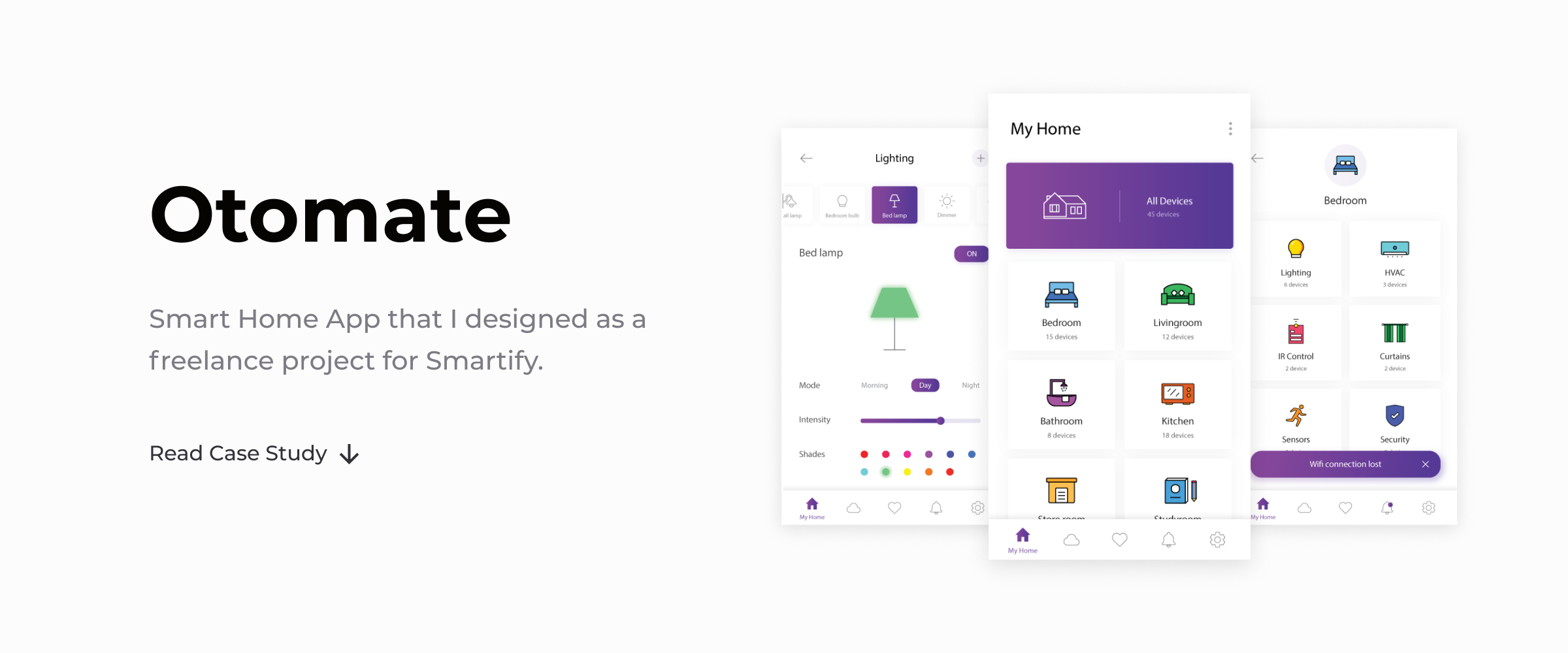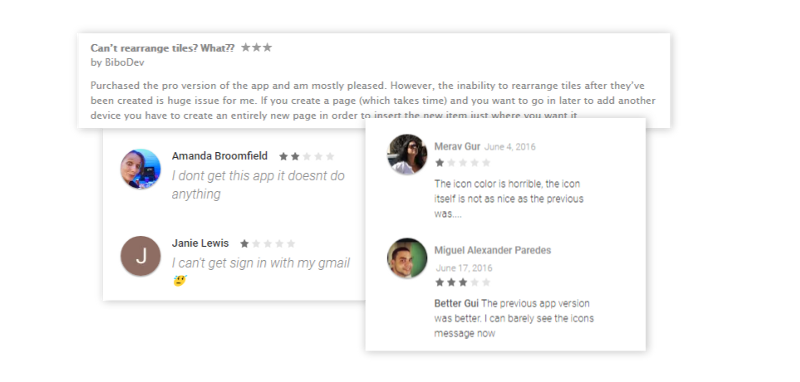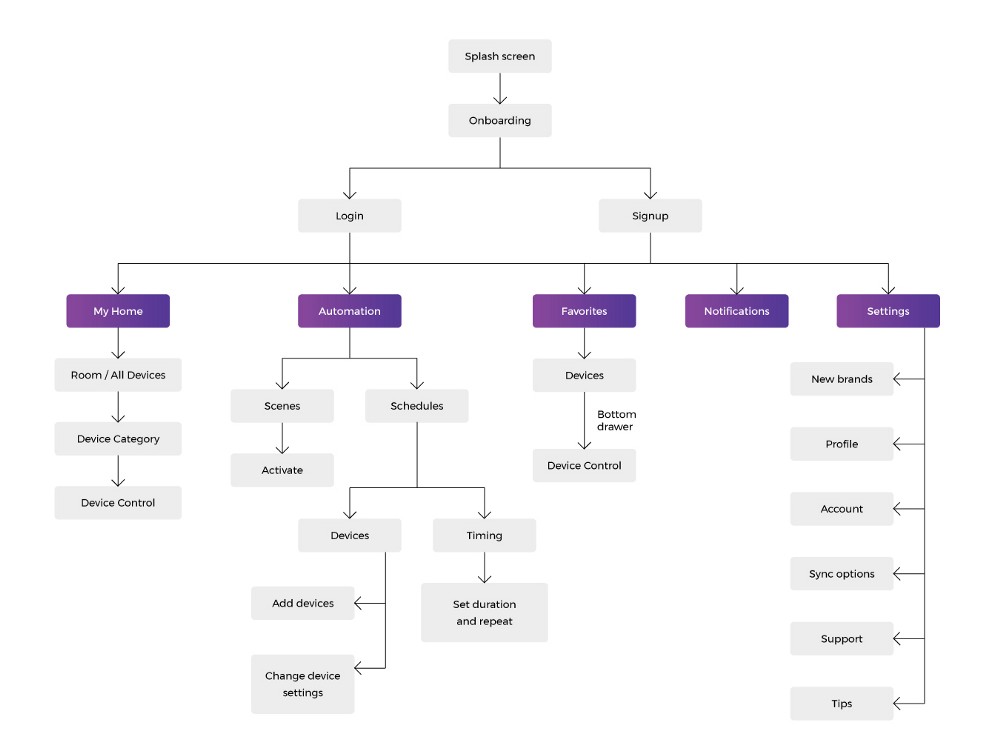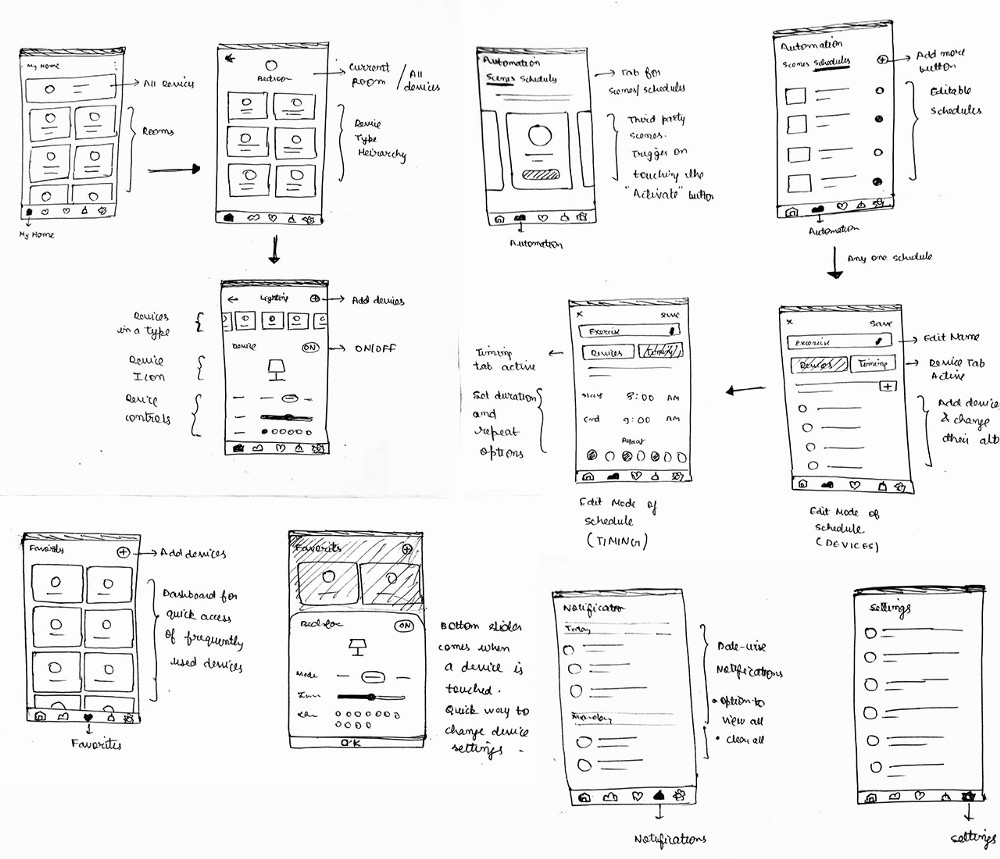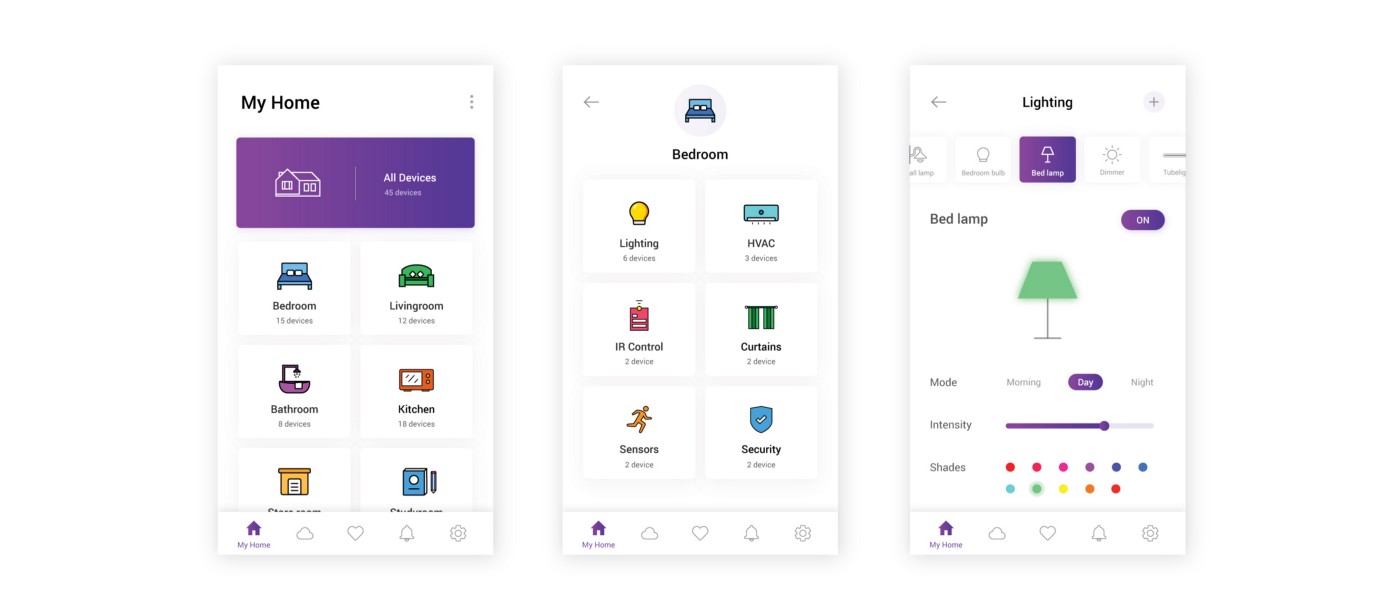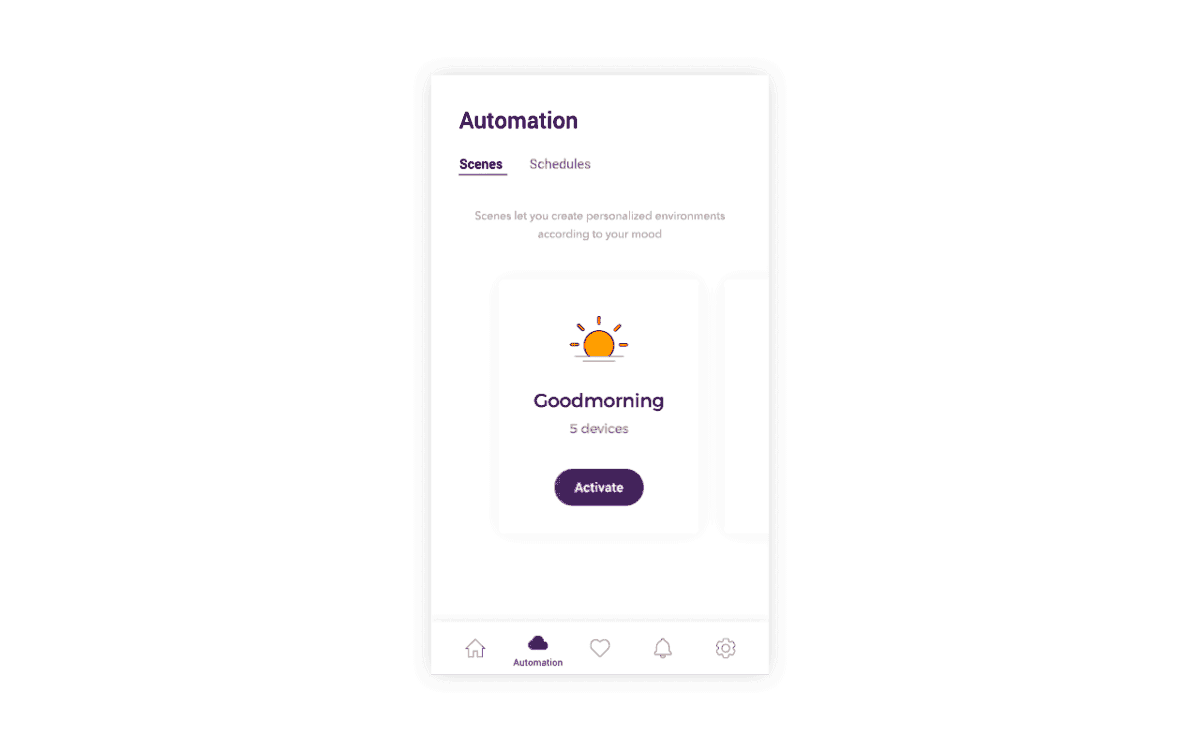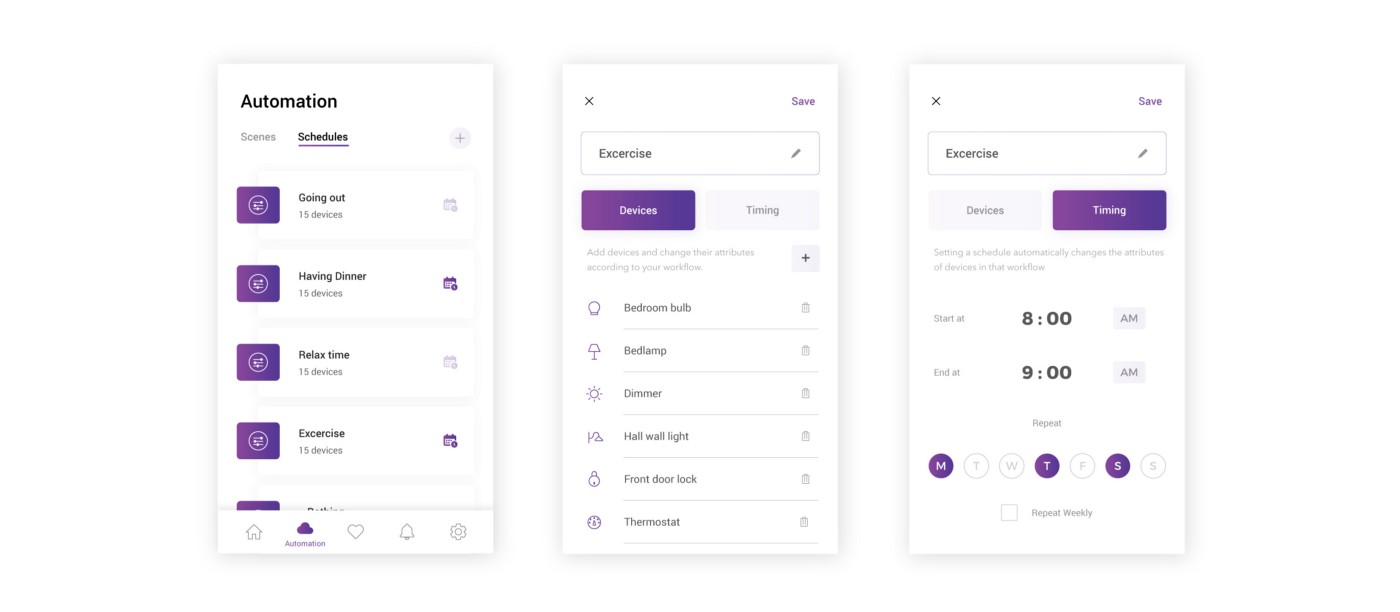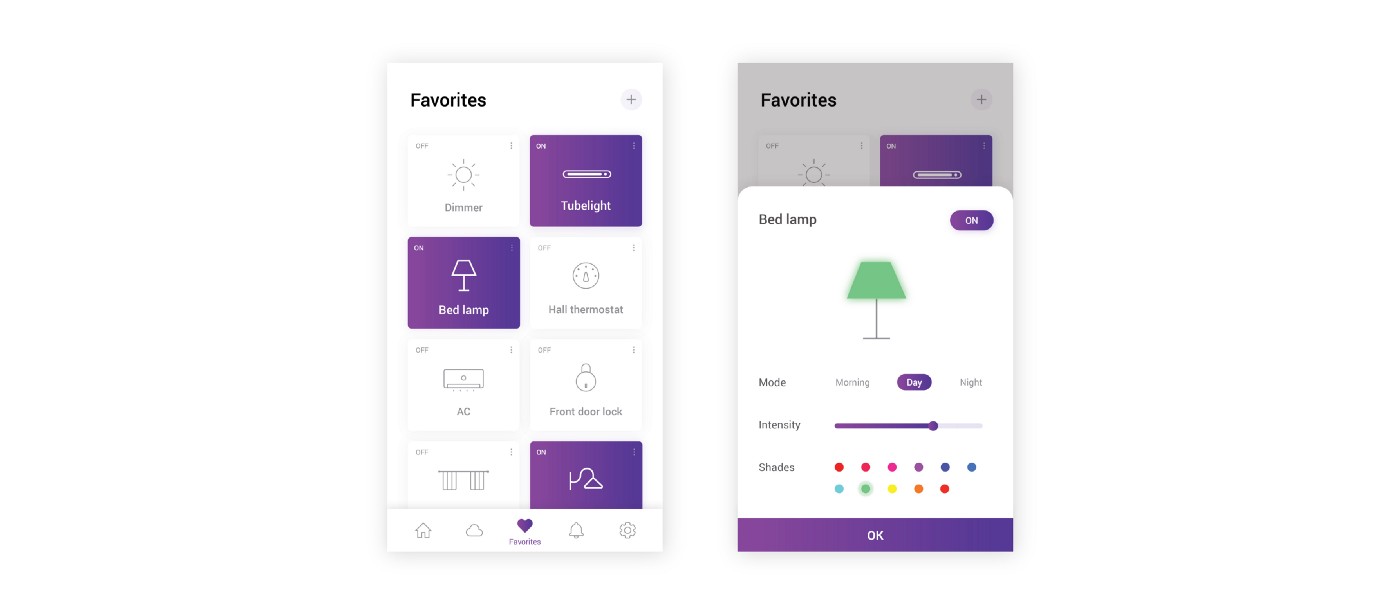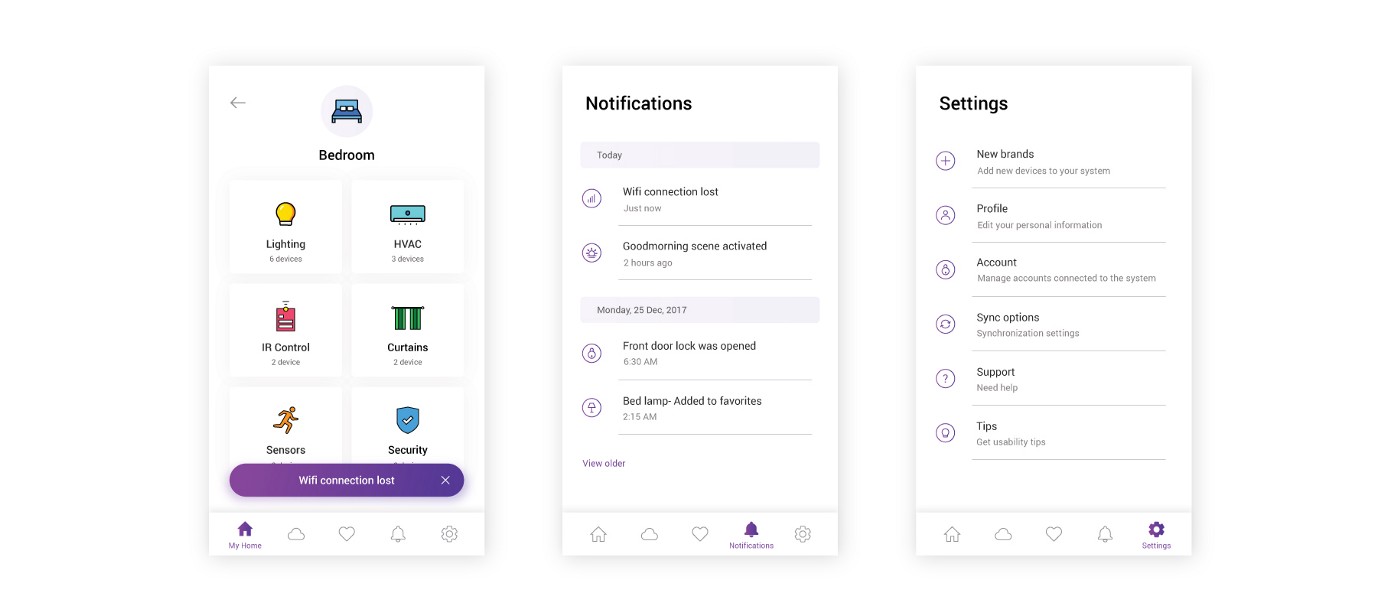Imagine a home where everything can be controlled with one tap on your smartphone. You can change the lighting according to your mood, lock and unlock your doors from anywhere, create a perfect environment for watching your favorite movies, and the list goes on. This indeed seems fascinating and sounds like we are living in a magical world, but all these things already exist in reality. Thanks to the Internet of Things (IoT) which makes the concept of a smart home possible.
During the winters of 2017-18, I got a chance to design a smart home application for Smartify that deals with smart home products. This article describes my journey in understanding and implementing the idea of controlling your home with your phone.